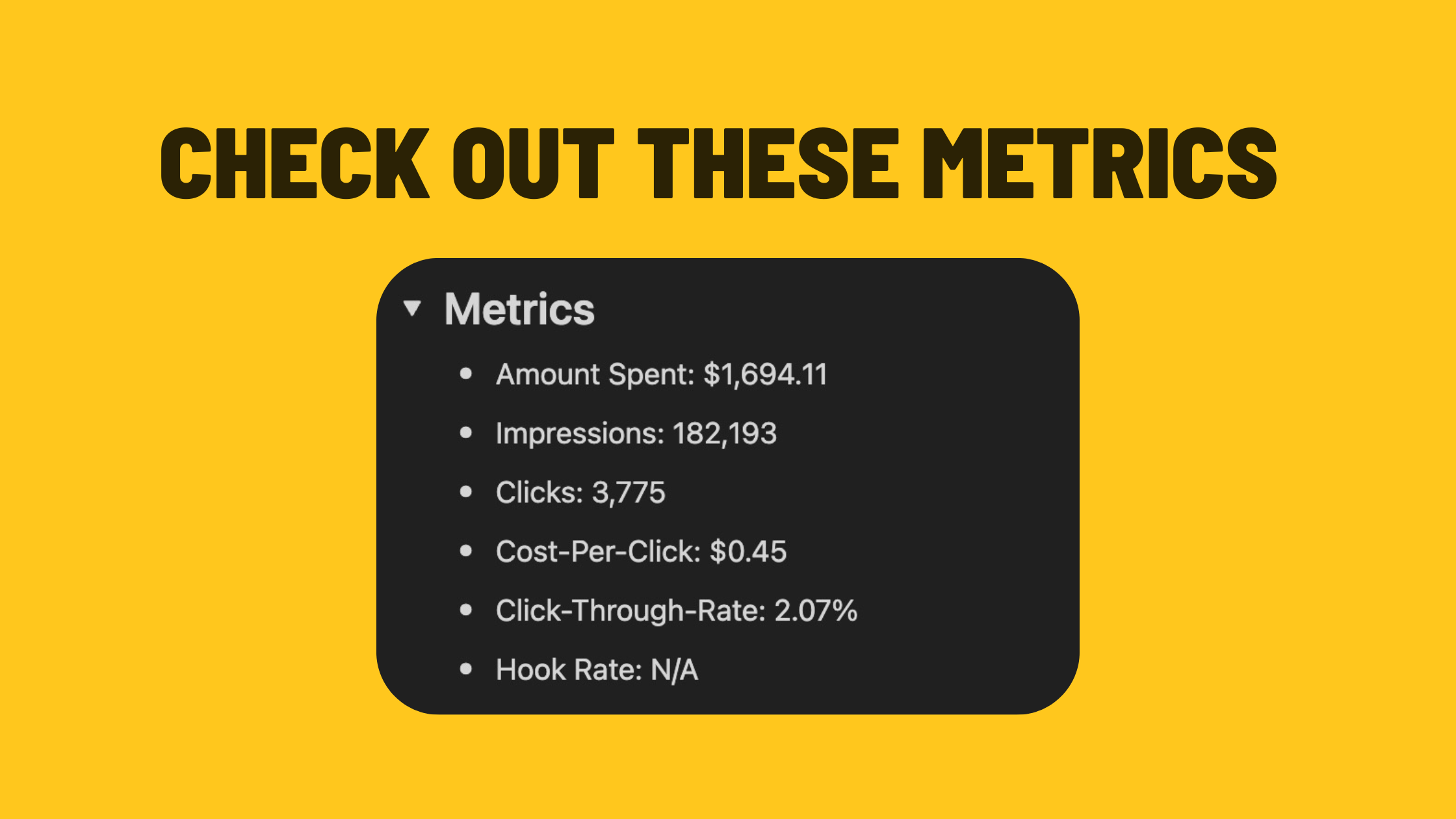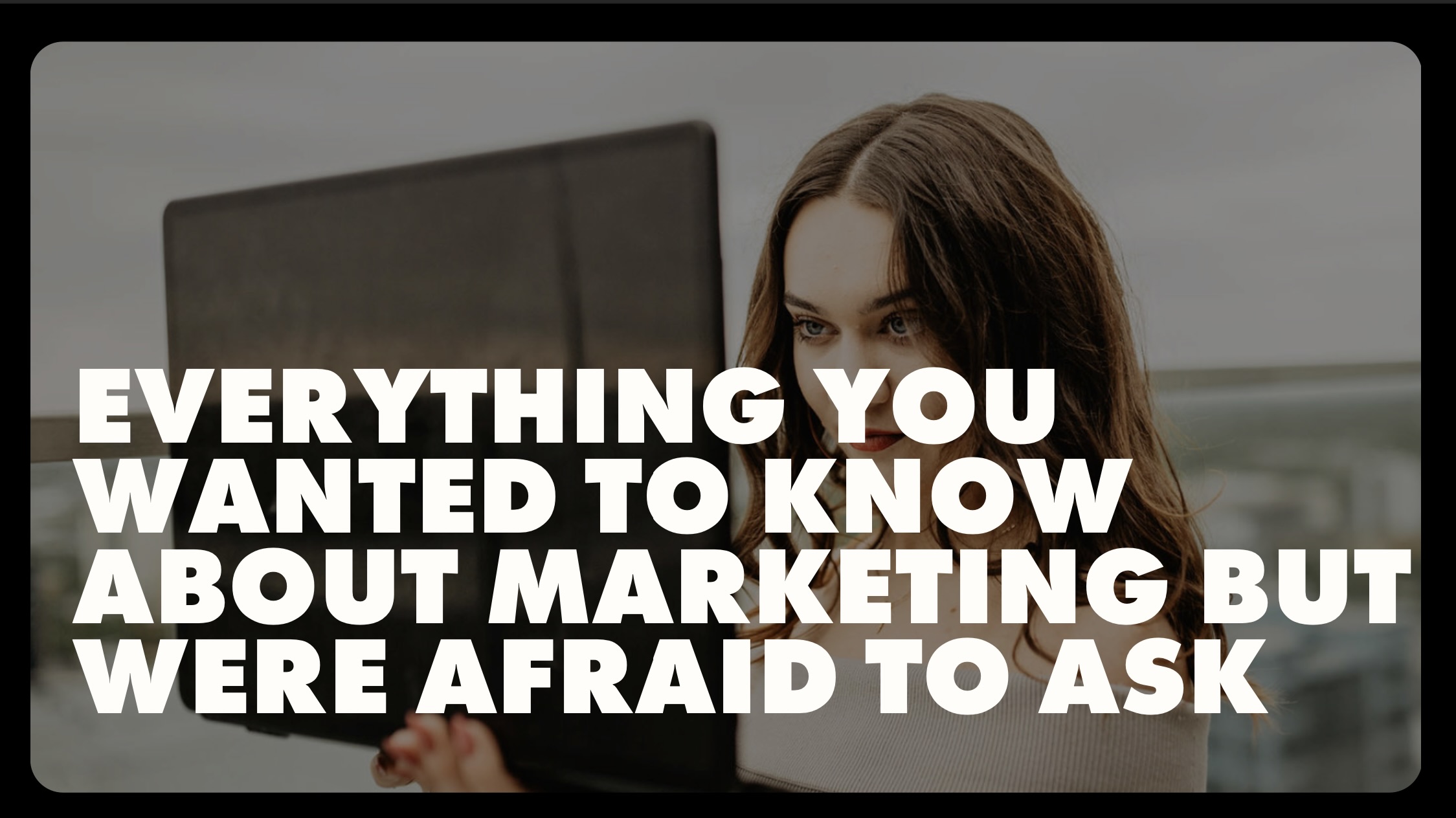Have you ever found yourself creating thoughtful posts and insights on LinkedIn, only to feel like you're shouting into the void? You're not alone. Many LinkedIn users struggle to see the engagement and reach that they desire, despite putting in a significant amount of effort into their content creation. As a business owner, I understand the importance of engagement on LinkedIn, and I'm here to help you increase your comments and overall engagement on the platform.
Firstly, it's crucial to understand why comments are so important.
They provide valuable feedback, insights, and opinions from your audience. They also help to build stronger client relationships and increase sales, making it imperative to have comments on your posts.
Calls to action are essential for encouraging your audience to engage with your content.
They are an invitation to your readers to participate in a discussion or share their thoughts on a particular topic. By including a clear and concise question at the end of your post, you can prompt your audience to leave comments and start a conversation.
When creating a call to action, it's important to consider the content of your post and the audience you're trying to engage. Your question should be relevant to the topic at hand and something that your readers will feel compelled to answer. For example, if your post is about the impact of technology on the workplace, you could ask your readers what technology they find most helpful in their work or what challenges they have faced with technology in the workplace.
Additionally, you can use calls to action to encourage debate and discussion among your readers. By presenting a controversial or thought-provoking statement and asking for your readers' opinions, you can spark a lively discussion and encourage more comments. This can help increase engagement on your post and attract new followers to your LinkedIn profile.
When using calls to action, it's also important to make it easy for your readers to respond. Make sure your post is easy to read and that your question is clear and concise. You can also use emojis or other visual cues to draw attention to your question and make it stand out from the rest of your post.
Reaching out to thought leaders in your industry is a powerful strategy to increase engagement on LinkedIn.
Reaching out to thought leaders in your industry is not just about increasing engagement on LinkedIn, it is also a great way to learn from the best in the business. Thought leaders are individuals who are recognized as experts in their field and have a significant following on LinkedIn. By engaging with their content and connecting with them, you can gain valuable insights and learn about the latest trends and best practices in your industry.
Additionally, engaging with thought leaders can also help increase your visibility on the platform. When you engage with their content, their followers are more likely to see your comments and posts, which can lead to more exposure for your brand. This can also lead to more followers for your LinkedIn profile, which in turn can help increase engagement on your posts.
When reaching out to thought leaders, it's important to do so in a respectful and professional manner. Start by following their LinkedIn page and engaging with their content by leaving thoughtful comments or sharing their posts. You can also consider sending them a direct message introducing yourself and expressing your admiration for their work. Be sure to personalize your message and avoid coming across as spammy or insincere.
Another way to connect with thought leaders is by attending industry events or conferences where they may be speaking. This can provide a great opportunity to introduce yourself in person and make a lasting impression.
Here are a few specific ways you can use this strategy to increase engagement:
- Identify relevant thought leaders: Start by identifying thought leaders in your industry who have a large following and regularly share valuable insights. Follow them and engage with their content by commenting and sharing their posts. By doing this, you'll start to build relationships with these influencers and get your name in front of their audiences.
- Collaborate on content: Consider collaborating with thought leaders on content that will be of interest to your audience. This could be in the form of a guest post, an interview, or even a joint webinar. By working together, you'll be able to leverage each other's expertise and reach new audiences.
- Mention thought leaders in your posts: When you create your own content, consider mentioning or referencing thought leaders in your industry. This can help you get their attention and encourage them to engage with your post. It can also show your audience that you're well-connected and knowledgeable in your field.
- Attend industry events: Another way to connect with thought leaders is by attending industry events and conferences. This can be a great opportunity to meet people in person and build relationships that can translate to LinkedIn engagement down the line.
Visuals are a powerful tool for grabbing people's attention and making your content more appealing.
Studies show that posts with images and videos get significantly more engagement than those without. Visuals can also help you convey complex ideas more easily and make your content more memorable.
Here are some tips for using visuals to increase engagement on LinkedIn:
- Use high-quality images and videos: The quality of your visuals can make a big difference in how they're perceived. Make sure you use high-quality images and videos that are relevant to your content and visually appealing. Avoid using low-resolution images or videos that look grainy or pixelated.
- Make sure your visuals are relevant: While visuals can be attention-grabbing, they need to be relevant to your content if you want to keep people engaged. Make sure your images and videos are directly related to the topic of your post and support the message you're trying to convey.
- Use captions and descriptions: When you use visuals, make sure you include captions and descriptions that provide context and encourage engagement. Use captions to highlight key points or ask questions that encourage discussion. Descriptions can also be helpful for providing additional context or explaining the purpose of your visuals.
- Experiment with different types of visuals: Don't be afraid to experiment with different types of visuals to see what works best for your audience. You can try using images, videos, infographics, or even animated gifs to see what generates the most engagement.
Responding to comments on your LinkedIn posts is crucial in building relationships and increasing engagement.
By taking the time to respond to every comment, you show your audience that you value their opinions and are actively engaging with them. This can lead to more comments on your future posts and establish you as a trustworthy and credible figure in your industry.
It's important to respond to comments in a timely manner, as this shows that you are actively engaging with your audience and are committed to building relationships. Even a simple "thank you" or "like" can go a long way in acknowledging your audience and encouraging further engagement.
It's also important to keep the conversation going by responding to comments with further questions or insights. This encourages your audience to continue engaging with your content and can lead to more meaningful discussions.
Additionally, responding to comments can also help you gather valuable feedback and insights from your audience. By engaging with their comments, you can gain a better understanding of what your audience wants and needs, and use that information to improve your content and business strategy.
LinkedIn is a powerful tool for your business, and a lack of comments should not hold you back. By using these strategies, you'll be able to increase engagement and get the comments and feedback that you deserve. Remember, consistency is key, so keep creating quality content and engaging with your audience. If you have any questions or would like further assistance, please don't hesitate to reach out.
.svg)